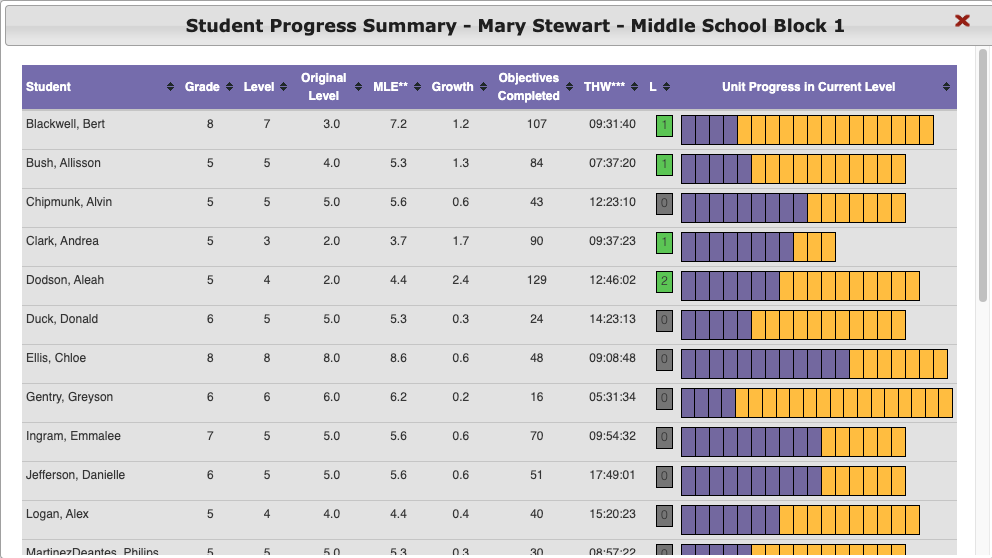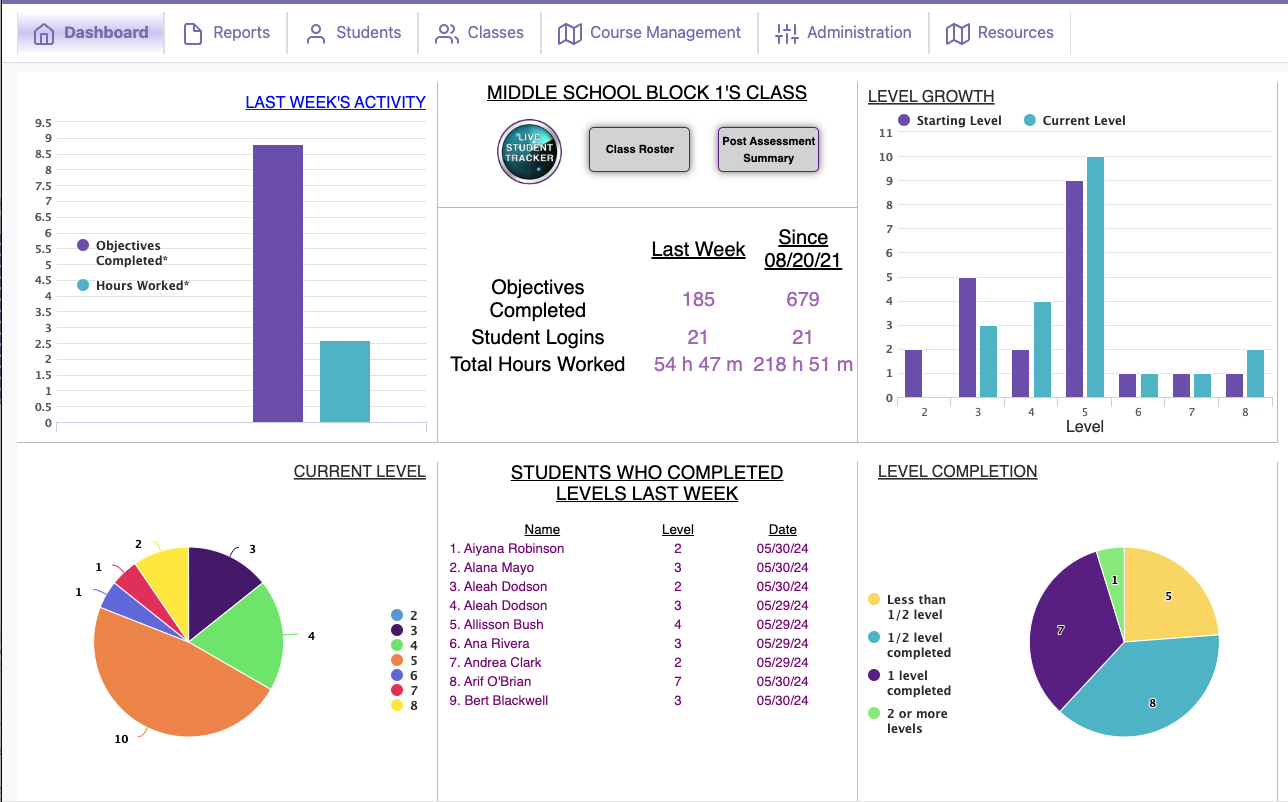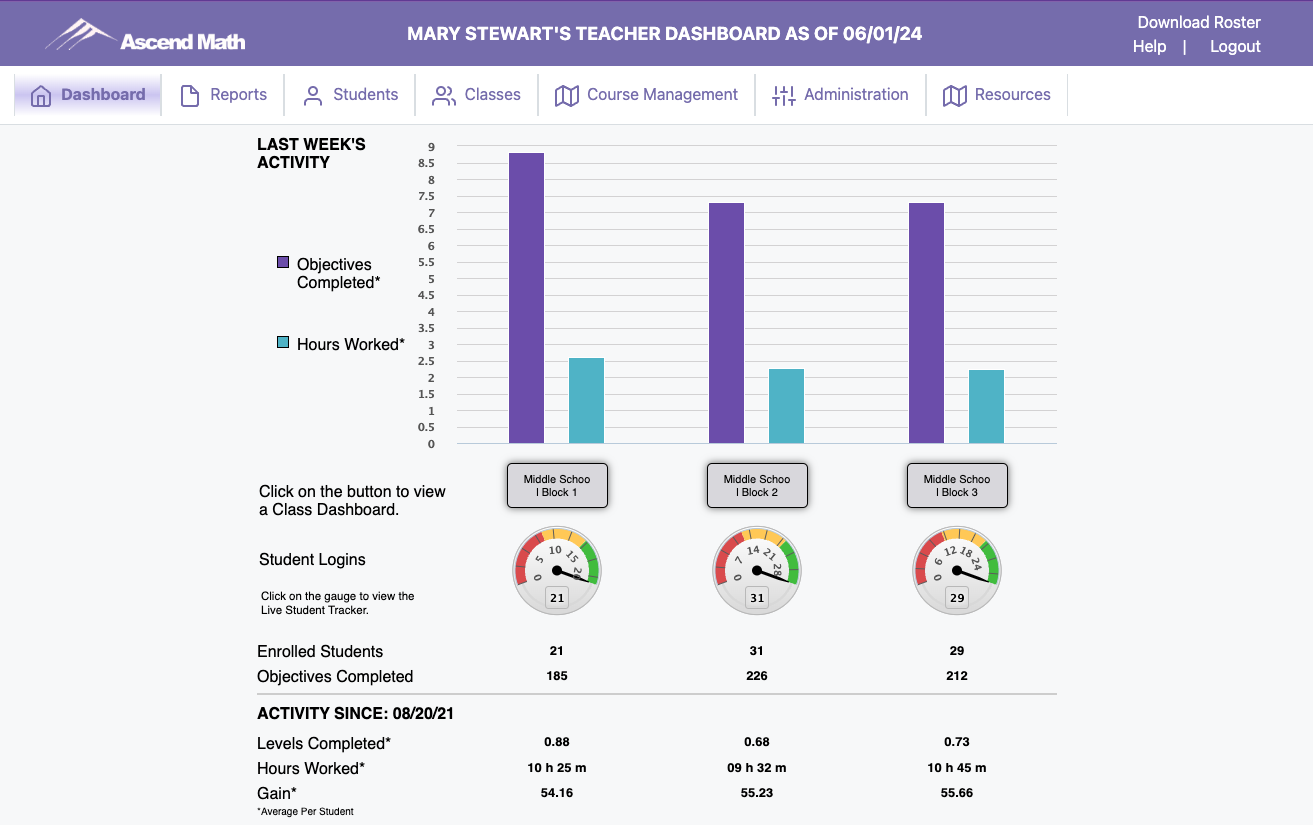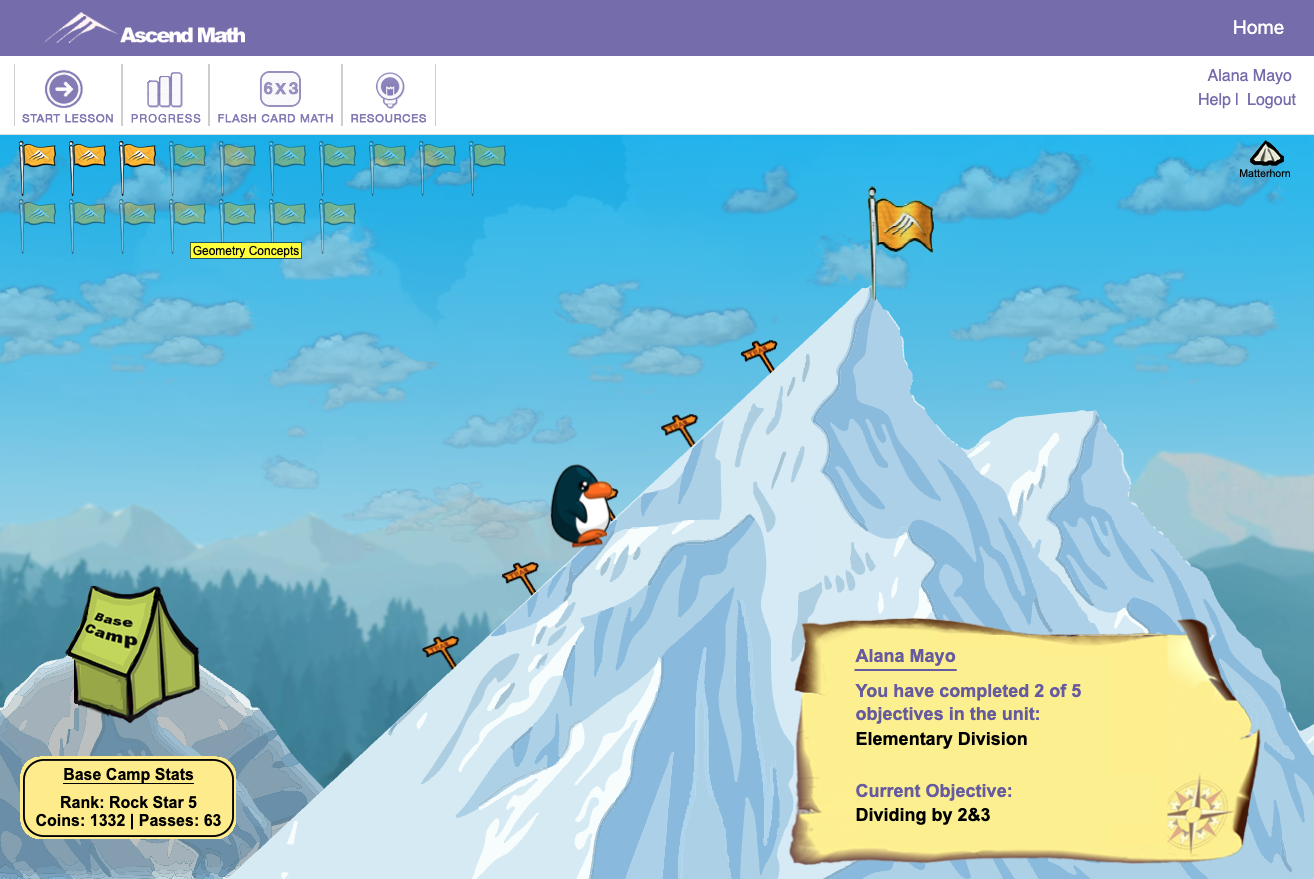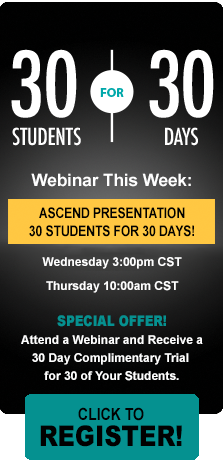What is Progress Monitoring?
Progress Monitoring refers to the process of frequently gathering student achievement data, analyzing the data in a timely, repeatable manner, and making sound instructional/intervention decisions based on the data. An effective progress monitoring process is one of Six Critical Components of a Strong Math Intervention Program.
Exceptional Math Progress Monitoring Tools!
![]() To implement progress monitoring, the student’s current levels of performance are determined and goals are identified for learning that will take place over time. The student’s academic performance is measured on a regular basis (weekly or monthly). Progress toward meeting the student’s goals is measured by comparing expected and actual rates of learning. Based on these measurements, teaching is adjusted as needed. Thus, the student’s progression of achievement is monitored and instructional techniques are adjusted to meet the individual student’s learning needs.
To implement progress monitoring, the student’s current levels of performance are determined and goals are identified for learning that will take place over time. The student’s academic performance is measured on a regular basis (weekly or monthly). Progress toward meeting the student’s goals is measured by comparing expected and actual rates of learning. Based on these measurements, teaching is adjusted as needed. Thus, the student’s progression of achievement is monitored and instructional techniques are adjusted to meet the individual student’s learning needs. ![]()
National Center on Progress Monitoring
Ascend Math provides easy to read progress monitoring reports and real-time data thus the student’s progression of achievement is monitored and instructional paths are adjusted to meet the individual student’s learning needs.
Live Student Tracker
The Live Student Tracker provides critical, real-time information for each student informing teachers immediately if students are struggling and in need of intervention. The Live Student Tracker shows:
- Current level, unit, and objective
- Attempts at the current objective’s post assessment (formative assessments) and date and time of the last post assessment attempt in order to measure day to day mastery
- The next objective in the student's prescriptive study plan
Student Progress Summary
The Student Progress Summary report is a handy snapshot of grade level equivalency showing where students are working in real time. It includes:
- The growth and current Math Level Equivalency for each student
- Data at deciles which is more accurate than math quartiles found in other programs
- The level in which each student is currently working
- The percentage of the level completed and number of units remaining
Class Dashboard – Individual Class Summaries
Teachers should use the Class Dashboard frequently as a tool to determine levels of support required and efficiently monitor class and student progress. The Class Dashboard displays:
Level Growth - The starting and current levels of the students in the class.
Level Distribution - The number of students in this class currently working in each functional grade level.
The number of students that have completed levels.
Teacher Dashboard – All Classes Summarized
The Teacher Dashboard is a summary of progress made by all classes assigned to a teacher and reflects student growth. The Teacher Dashboard provides:
- The average objectives completed and hours worked for students
- The number of student logins last week
- Levels completed, hours worked and gains for the school year
Students Also Track Their Own Progress
Student Climber - Student Home Page
Each time students log in to Ascend the first thing they see will be their personal avatar climber.
- Students choose the avatar for their personal climber.
- Students continuously see progress as their climber avatar ascends the mountain one objective at a time.
- Rolling the mouse over the flags show how far the student has progressed and which objectives are next in line.
- Mountain badges are earned for each level the student climbs.
- Students earn badges and rewards for time on task and objectives completed.
Student Progress Page
For more detail students have the choice of monitoring their progress from a Student Progress Page (Student Dashboard) rather than the climber. It includes:
- Total hours worked yesterday, this week, and the previous week
- Time on task for the current objective
- The date completed and time on task for each objective mastered in the post assessment
- Parents may track their student’s progress